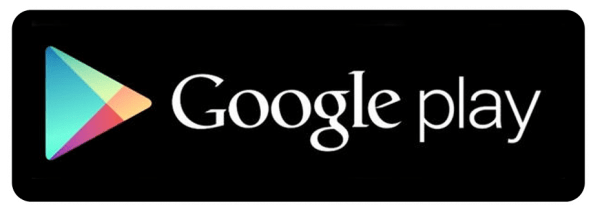Windows 11’s Copilot Gets Smarter
Microsoft’s October 2025 update to Windows 11 is a major leap in personal computing, bringing powerful new artificial intelligence capabilities that put the Copilot assistant at the core of the Windows experience. With this upgrade, Copilot becomes more helpful, accessible, and intuitive for people of all ages and backgrounds.
A standout feature in this update is the new voice activation, which lets you say “Hey Copilot” to start interacting with your computer hands-free. This enhancement removes barriers for users with limited mobility and is a game-changer for multitasking students, busy professionals, and anyone looking for a more natural tech experience. Copilot understands commands in multiple languages, further improving accessibility for users worldwide.
Copilot Vision is now available globally. This feature enables Copilot to observe and comprehend what’s on your screen, whether it’s a complex math equation, a research paper, a photo, or a busy spreadsheet, and offer explanations, step-by-step guidance, or instant answers. It’s like having a digital tutor and assistant right on your desktop, streamlining learning and productivity for students, families, and knowledge workers alike.
Microsoft is also introducing Copilot Actions, currently available for Windows Insiders. This tool allows the AI to carry out tasks like making restaurant reservations, ordering groceries, or organizing appointments directly from your PC after receiving your explicit permission. Privacy remains central to the design: users always control what the Copilot can do and can pause or disable these features at any time. Gamers also benefit from the new Gaming Copilot, which integrates into Xbox Ally consoles and Windows Game Bar to offer live tips, game strategy, and troubleshooting right where it’s needed.
The update leverages “Copilot+ PCs” equipped with Neural Processing Units (NPUs), making advanced AI tools faster and safer by handling sensitive work locally instead of requiring the cloud. This supports powerful functions like real-time translation, advanced image editing, and local document management; all with improved privacy and lower latency.
With Windows 10 support ending, this release encourages everyone to upgrade for better security and access to the best AI features available today. Microsoft has prioritized privacy, transparency, and user control at every step, giving you full responsibility for how Copilot interacts with your information. Features are launching through preview and beta programs so feedback can help shape the final user experience.
These developments mean Windows 11 is now a platform for creativity, learning, and productivity driven by smart AI. Students can receive targeted help with tough assignments. Teachers might automate grading or develop engaging lesson plans in less time. Families will find better ways to manage schedules and get answers, and anyone can use Copilot to automate tedious chores or organize day-to-day life.
For step-by-step tutorials, practical tips, and up-to-date news on Copilot and the world of AI, subscribe to the Useful AI Hacks YouTube channel at https://youtube.com/@usefulaihacks.
Explore these resources for more details and official reporting on Microsoft’s October 2025 AI update:
-
Microsoft launches new AI upgrades to Windows 11, boosting Copilot – Reuters: https://www.reuters.com/business/microsoft-launches-new-ai-upgrades-windows-11-boosting-copilot-2025-10-16/
-
Making every Windows 11 PC an AI PC – Microsoft Blog: https://blogs.windows.com/windowsexperience/2025/10/16/making-every-windows-11-pc-an-ai-pc/
-
Microsoft is ‘Rewriting’ Windows 11 Around AI – Wired: https://www.wired.com/story/microsoft-is-rewriting-windows-11-around-ai/